Faxing provides a secure means of communication to transmit sensitive data while meeting regulatory standards. Yet, users occasionally face challenges with cloud and on-premise fax solutions, causing communication hiccups.
“Staying informed about common fax problems and their solutions is essential for minimizing downtime, improving efficiency, and ensuring secure communication. Proactive identification and regular updates allow teams to resolve issues, safeguarding both productivity and data security quickly.” – Andres Sikma, Software Engineer at Fenestrae.
In this blog, we’ll address these faxing challenges and offer insights to keep your faxing seamless and uninterrupted.
Navigating the Hurdles of Cloud-Based Faxing
Internet Connectivity Issues
Cloud faxing depends on a stable internet connection. When connections are unstable, it can lead to failed or delayed transmissions. For high-quality performance, it’s essential to have high-speed internet access, ideally wired instead of Wi-Fi. Most cloud fax services provide automatic retries for failed transmissions, so enable this feature to reduce disruptions. Regularly monitoring and optimizing network performance with the right tools can also help keep operations running smoothly.
Security Concerns
Robust security is important when transmitting sensitive data through cloud services. Choose cloud fax providers that offer end-to-end encryption to protect your information. Compliance with regulations like HIPAA is a requirement, especially in industries handling sensitive data. You can boost the security of your cloud fax services by implementing Two-Factor Authentication (2FA). This security process requires two different authentication factors to verify themselves to give an extra layer of security.
Service Downtime
Service outages or downtime can hinder fax operations. Be sure to monitor your cloud fax provider’s service status page for updates on outages. Having a backup plan, such as an on-premise solution, ensures continuity during prolonged downtimes. Also, make sure to keep support contacts readily available for quick troubleshooting.
Troubleshooting On-Premise Fax Systems
Software Configuration Issues
Incorrect software setups can lead to transmission errors or incompatibility with other systems. It is essential to follow best practices for configuring fax server software and adhere to manufacturer guidelines. Keeping the software updated maintains compatibility and resolves known issues. For complex setups, seeking advice from IT professionals with experience in fax server configuration can be beneficial.
Security Vulnerabilities
If on-premise fax servers are not adequately secured, they can be susceptible to breaches. Implementing strong security measures is vital to safeguarding sensitive data and preventing unauthorized access. Regular security audits and updates will further enhance these protections, ensuring a robust defense against potential threats.
Analog Line Issues
Traditional phone lines can experience issues like line noise and shaky connections. Digital lines such as T1 or VoIP with T.38 support provide enhanced reliability. Regular line testing is essential to maintain quality, and promptly addressing any issues is crucial. It’s also necessary to ensure the fax server is correctly configured for the T.38 protocol, which is optimized explicitly for faxing over IP.
Stay Informed With Faxination by Fenestrae
Whether you’re considering cloud or on-premise solutions, it’s essential to stay informed and proactive. With Faxination by Fenestrae, you’re not alone in this journey. Our comprehensive faxing solutions, backed by expert insights and support, can help you overcome common fax challenges and achieve seamless, efficient operations.
For all your faxing needs, get in touch with Fenestrae today and explore how they can help you enhance your faxing infrastructure for secure and reliable communication.