Cloud faxing is a quickly growing technological phenomenon in the enterprise space. What used to be an antiquated, slow technology is now a fast, efficient way to send and receive documents. Cloud faxing is taking this one step further by making faxes available anywhere there is an internet connection. In this blog post, we will discuss the technology behind cloud faxing, provide the process step-by-step, and go over the benefits cloud faxing can have for enterprises.
A Review on Cloud Faxing: How Does It Work?
Cloud faxing works by allowing users to send and receive faxes electronically, without the need for a physical fax machine. The cloud itself will process incoming and outgoing faxes, allowing the user to access faxes from anywhere in the world on any device with an internet connection. This allows for greater flexibility, as users are no longer tied to a specific location in order to send or receive a fax.
With Fenestrae’s Faxination Cloud, users can send and receive a fax via their Office 365 account, enabling them to access their faxes from anywhere in the world without compromising on reliability or security. This greater convenience comes with a number of benefits, all while remaining a very simple process.
Cloud Faxing: A Simple Step-by-Step Process
Step 1: Open a new email and attach the files you wish to fax.
Step 2: Type in the “To” or “CC” fields <faxnumber>@sdxfax.net or <faxnumber>@domain.net
Step 3: Press send.
Enterprise Fax Solutions for the Modern Age: Moving to Cloud Fax with Fenestrae
Fenestrae’s Faxination faxing platform is a cloud-based faxing solution that offers businesses a number of advantages over traditional, on-premise fax servers. As a maintenance-free and centralized communications platform, Faxination can take your business faxing to the next level – all while being more cost effective than on-premise solutions. So, what does moving to cloud fax look like with Fenestrae?
First, a customer will sign up for a yearly subscription to our services. From there, we will link your Microsoft Outlook to the backend of our enterprise fax portal. As a result, users are enabled to send and receive faxes just as described in the steps above. This process can be achieved through a variety of means, such as routing, porting, or through fax numbers using a remote device. Fax numbers and users are then managed by administrators who have access to the admin portal.
What’s great about Faxination is your business enterprise will always be able to maintain its current fax numbers, and you’re even enabled to send and receive faxes of any document type. Moreover, our secure faxing solution is supported by integrated monitoring and control options that allow for role-based access to relieve security vulnerabilities. As a scalable and highly flexible faxing solution, Faxination can take on the faxing needs of any business enterprise – no matter how big or small.
Realize the Benefits of Next-Level Digital Faxing Solutions with Fenestrae
Despite popular belief, faxing is still a widely used form of business communication – and it’s only getting more popular. Fenestrae’s cloud faxing solution provides enterprises with greater flexibility while never compromising on security or compliance. With an easy process to send and receive faxes via Microsoft Outlook, this once outdated technology has made significant advancements by moving to the cloud. If you’re interested in learning more about our Cloud faxing solutions, get in touch with Fenestrae today.