The world of business communication has evolved exponentially in recent years. Every day, companies worldwide rely on technology to get the job done. Microsoft has always been a leader in this space with their Microsoft Office suite of products, including Outlook 365. For businesses, the ability to use MS Office for tasks like faxing is invaluable as it streamlines workflows and increases efficiency in communication.
Here, we’ll explore the steps to sending a fax from Outlook 365 with Faxination, the benefits of using Outlook 365 to send faxes, and a specific customer use case of faxing with Outlook 365.
How to Fax from Microsoft Outlook with Faxination
Faxing with Faxination is not only efficient but also straightforward. Whether it is cloud or on-premise fax, there are only a few steps required:
Step 1: Open a new email and add any attachments you’d like to fax. This can be a document, image, or any other file type.
Step 2: Type in the fax number in the “To” or “CC’ fields. They should be formatted as @sdxfax.net or @domain.net
Step 3: Click “Send.”
It is that simple. The whole process is very secure and is not unlike sending an email. You don’t have to worry about scanning or printing a document, and you can send a fax directly from Outlook 365, whether working on a desktop or a mobile device. In turn, you’ll save time and effort, allowing you to focus on more significant tasks.
The Benefits of Using Outlook 365 to Send Faxes
There are many benefits of using Outlook 365 with your fax solution. Here are just a few with Faxination:
Ease of Use
With Faxination, sending a fax is as straightforward as sending an email. You don’t need any special faxing equipment or software. Plus, you can send a fax anytime and from anywhere with an internet connection.
Security
Sending faxes through Faxination is incredibly secure. When using TLS with SRTP your documents are encrypted and transmitted through a secure server, so you don’t have to worry about malicious actors intercepting data.
Full Integration with Microsoft Office
Outlook 365 is part of the extensive Microsoft Office product suite, which Faxination fully integrates with. As a result, companies already using Microsoft Office experience an easier transition to faxing through Outlook 365.
Ease of Use in Business Communications
Sending a fax from Outlook 365 with Faxination is another tool you can use in your business communications. You can send faxes with various file types, including PDFs, Excel, CSV, and more. You can also send multiple faxes to recipients with many attachments from your device.
Customer Scenario Using Outlook 365 to Send Faxes
Suppose a traveling salesperson wants to send a quote to a customer while they’re out of the office. In that case, they can log into their Office 365 account, draft an email with the fax address, attach the quote file, and send it securely as if they were in their office. This convenience and flexibility are just a few reasons why Outlook 365 with Faxination is an excellent solution for businesses.
Ready to take your faxing to the next level with Faxination?
You can do much more than send faxes through Outlook 365 with Faxination. Faxination offers a full suite of features that can help take your faxing to the next level. Our fax solutions include Infrastructure Optimization, On-Prem Solutions, Cloud Fax, which are just a few examples of how Faxination can help you streamline your business workflows. For more information, visit our website to learn how Faxination can upgrade your faxing game.