Every fax implementation and onboarding process is unique, but with Faxination Cloud Fax and On-Premise solutions, our customer onboarding process takes the cake. Whether your business is looking for an enterprise-level solution or a small business approach to fax communication, we’re eager to provide insight into how Faxination will get you set up with our solutions in no time.
The Implementation Process for Faxination Cloud
Onboarding and implementation of a new fax solution may be seen as challenging for any organization, regardless of size or scale. Fortunately, Fenestrae provides an uncomplicated and straightforward onboarding process for our cloud faxing solution:
Step 1: Meet Prerequisites
The first step for a new Faxination Cloud customer is to ensure they operate using Microsoft Office 365, so as to ensure complete interoperability.
Step 2: Establish Key Information
The new customer will provide key information such as their name, administrator’s name, email address, and contact details, which will then be used when creating the Faxination Cloud Tenant.
Step 3: Account Creation
Following account creation with the provided details, we will then generate a TXT record and send it to your new Faxination Cloud Administrator. This is to ensure total security upon implementation.
Step 4: Organization Verification
At this point, the tenant will remain non-functional until the TXT record has been added and our cloud service is able to verify your organization.
The Onboarding Checklist for Cloud Fax
A thorough onboarding and training process is critical to successfully adopting cloud fax at your organization. Faxination’s cloud fax service makes the onboarding process quick and painless, with a comprehensive walk-through guide and accessible technical support to assist you every step of the way.
Here’s what you can expect:
- We will add the TXT record to company DNS according to internal policies and procedures. ✔
- Authenticate the organization. ✔
- Verify the organization. ✔
- Begin using numbers from the Faxination Cloud service pool.
- Leverage the Faxination cloud service within a day. ✔
First and foremost, however, assigning fax numbers for inbound fax delivery is a key piece of the onboarding process. Faxination offers three options for assigning fax numbers for inbound fax, such as:
Option 1:
The Faxination Cloud service has a pool of available numbers, from which the new Faxination Cloud customers can assign inbound Fax numbers to the individual fax recipients’ user accounts on their Faxination Cloud Tenant.
Option 2:
Faxination customers can port their existing fax numbers to the Faxination cloud service. This will require us to port customers whose fax numbers are already in use from their current telco provider to the Faxination cloud fax service.
Option 3:
BYOS, or Bring Your Own SIP. This option allows Faxination customers to directly connect with the Faxination cloud fax service using their existing Telco infrastructure. We limit one SIP connection per tenant.
Important note: New Faxination Cloud users should note that the telephony setup will remain unchanged when using BYOS. Fax transmissions will still make use of the customer’s on premise telephony equipment. The only difference now being a SIP connection from the customer’s gateway to the Faxination Cloud service is utilized for fax transmission.
The On-Premise Fax Implementation Process
Faxination onboarding process for on-premise fax implementation is ideal for enterprises who want complete control and scalability of their fax infrastructure. With the ability to streamline communication and reduce costs, implementing an on-premise fax system can improve enterprise workflows and productivity.
To help ensure a smooth implementation process, the Faxination team works closely with customers to understand their unique requirements and determine the best course of action for integrating this technology within their infrastructure. Once we’ve determined your needs, we begin the process:
Step 1: Our team will engage all necessary departments, like Networking and Messaging, Telephony, and your organization’s Domain services team.
Step 2: We’ll begin tailoring your fax solution according to your organization or industry’s requirements. This will involve providing specifications for virtual on-premise server hosting and ensuring proper credential requirements.
Step 3: Once your solution is configured, we’ll set the installation date and assist the assigned administrator with any questions they may have. Rest assured, we will maintain regular communication with your team and ensure you remain up-to-date and informed throughout the process.
Training with Faxination On-Premise
Following implementation of your on-premise fax solution, Faxination will engage the designated administrators of the solution and train them accordingly. As the installation is performed, the administrators responsible for the fax solution will be trained on:
- Unboxing the application.
- Installation.
- Configuration.
- Fax testing.
Your fax administrator will also be provided with an extensive overview of how the application is deployed and rooted within the organization while benefiting from a hands-on approach. Alternatively, we provide a typical classroom training scenario, giving a walk-through of the solution through screenshots, presentations, and PDF guides for alternate fax administrators.
Once Faxination is installed and fully operational, our team will conduct a final Fenestrae Server Administrators Console GUI walk-through. This walk-through will involve explanations of the various application levels, management components, and diagnostic tools, at which point the fax administrators are encouraged to ask any questions they may have.
Timeline for Implementation of Faxination On-Premise
Of course, no two fax environments are the same, as things like solution architecture and internal policies and procedures vary by organization. Such components may add varying levels of complexity and potentially result in a lengthier implementation process. Regardless, however, our team will take every measure necessary to ensure you are informed and up-to-date as we get your on-premise fax solution up and running.
Here’s an idea of what the implementation timeline looks like for Faxination On-Premise:
- A standard implementation timeline for Faxination on-premise can take around 2 – 4 hours for a server hosting an Exchange and SMTP connector and a single SIP Fax device installation.
- In cases where the on-premise fax server begins to interact with Exchange, SMTP, Office 365, and the Telephony environment, we may need additional time to help with configuring these connections.
Experience Streamlined Fax Implementation with Faxination
Overall, a successful fax implementation and onboarding process is needed to secure the longevity and effectiveness of your organization’s fax solution. For this reason, we strive to make this process as seamless and uncomplicated as possible, so as to ascertain the security and reliability you expect from our solutions. Moreover, our support team strives to get Faxination up and running in your organization with minimal disruption – offering guidance and support every step of the way.
Free Fax Trial: Try Faxination Cloud or On-Premise Free for 30 Days
We strive to provide the most value possible as you explore our solutions. Try Faxination Cloud or On-Premise free for 30 days and begin to reap the benefits of our modern fax service.